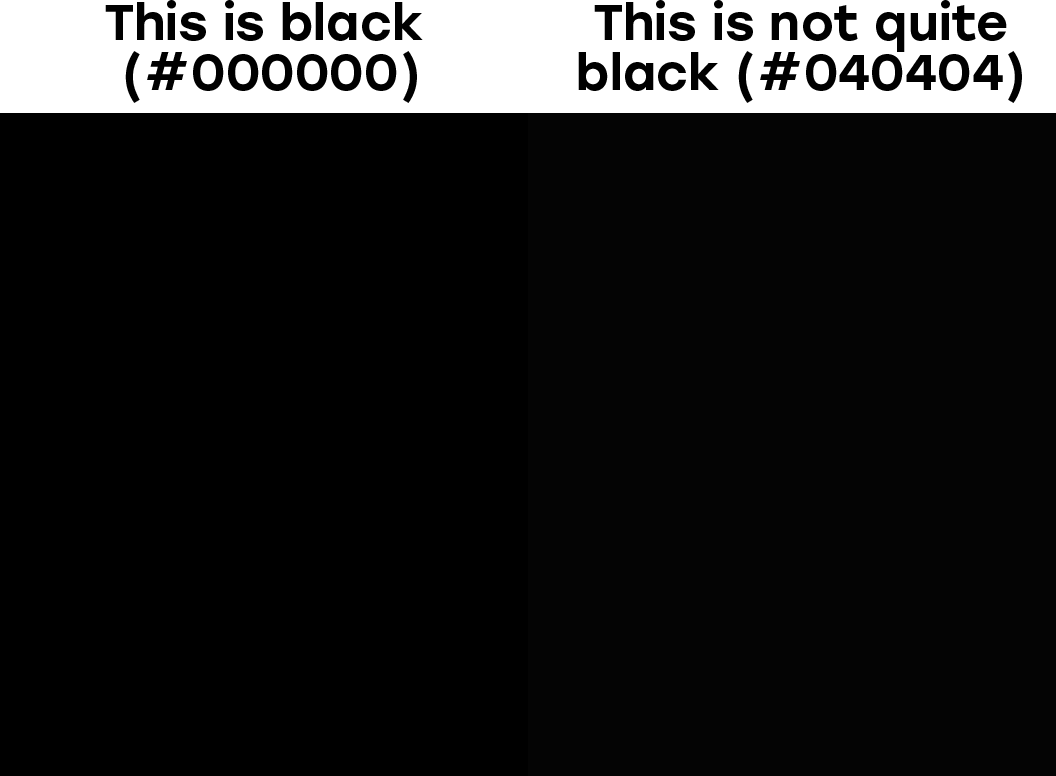FIXING TEXT COLOUR IN CANVA
Online artwork software such as Canva can be easy to use but is primarily designed for digital artwork. They are limited and often problematic when it comes to creating artwork for hard copy print. Even though Canva is set up for beginners, you still need to know how to set up and export your artwork in the same formats that professional graphic designers use so your artwork will print out the way you want it to look.
BLACK TEXT THAT’S NOT BLACK
Canva designs in RGB which is for screen displays. It uses red, green and blue light that can look like the right combination on the screen for 100% black, but highly sensitive printing equipment can detect if it isn’t.
If it’s not 100% black it’s not going to look right in the finished print product.
Unless you’ve created your artwork so your blacks are "standard black" (0% cyan, 0% magenta, 0% yellow, 100% black or K) and not a "rich black" - what looks like black but is actually a combination of CMYK values (eg. 50% cyan, 50% magenta, 50% yellow, 100% black) then it can be problematic for print.
Canva only allows you to create in RGB colours then when you download your finished file Canva can convert those colours to CMYK for printing. Unfortunately, this isn’t always a successful process. Professional artwork software such as Adobe InDesign designs in CMYK so no unreliable conversion process is necessary.
How to set black text to CMYK in Canva
Your text may look black to you on your screen but if it isn’t set to #000000 (or CMYK black) in the colour picker, then for print purposes it’s actually a colour and will be printed as a colour, which may not look right in the printed product.
Select the text you want to be black
Click on the Colour Picker (an A with the current colour shown under it, along the top editing options)
Set it to standard black (0% cyan, 0% magenta, 0% yellow, 100% black):
Document Colors / click on the + symbol that’s surrounded by a multicolour circle
Enter #
000000into the box at the bottom where the numbers areDownload as a PDF:
Go to Share / Download
File type / Select PDF Print
Colour Profile / CMYK (best for professional printing)
NOTE: the CMYK option is not available in Canva’s free plan, you need a paid subscription for this feature.
Download
Check that the colours in your PDF are as you want them to be.
If there’s a problem after downloading, it's likely due to the registration swatch that Canva uses that can cause RGB black to not be properly converted to CMYK black. If that happens, you’ll either need to accept Canva’s limitations or have your artwork created by a professional designer who uses more sophisticated software.
You can also check the file in the Output Preview in Adobe Acrobat Pro to check the separation, ie. the percentages of C (cyan) M (magenta) Y (yellow) and K (black).
USE OUR EXPERTISE INSTEAD
If all this looks too daunting or you need to be absolutely sure your artwork will be print ready the first time you export the file, call us for a chat about how Glide Print’s experienced and affordable graphic designers can prepare it for you instead. We’re here to help.
We've been in the print industry for over two decades. We know a lot about print. Getting it right is all part of our personal service for every client.
MORE INFORMATION
The most up-to-date information you’ll get on the details of creating print-ready artwork in Canva is from their Help Centre.
You’ll find many common print terms in Glide Print’s Print Glossary and more information in our Free Resources.
DESIGN SERVICE
The visual impact of professional quality graphic design is crucial to the success of all your marketing products.
Our designers are fast, creative and professional. We can add to your existing products or create a beautiful design from your ideas.
Glide Print supply all design work from simple tasks like getting your artwork ready for print to creating complex documents such as annual reports and marketing packages. We work closely with our clients to make sure your branding is consistent and the print quality is excellent across all your products.
All of our designers are based in Australia, we don’t outsource our work overseas. You receive personal attention from someone you can talk to and meet. It’s all part of Glide Print’s outstanding service to you.
Like all our products, we supply our design services at Glide Print’s competitive prices.
All our knowledge and skill come at no extra cost to you so you know
you're getting the best quality for your budget and the process will be an easy one for you.
We're here to help.
If you'd like to find out more about the best way to create your a-frames
call us on (08) 9221 7514 email us or request a quote.